This has been an extremely busy year working on Scripture App Builder. Chris and his team have been working on the new Progressive Web App (PWA) template for two years. They released the new PWA in SAB 11.2 in March of 2024! However, there were still many missing features. This past summer, they had hoped for 1 or 2 interns to help them with the work. God blessed them with 6 interns to work on implementing these features. One of the interns was Mikayla, our daughter, who is studying Coding: App Development. It was such a joy for Chris to work with her this summer. Thank you for your continuing prayers for our team.
AI Assistant for Scripture Engagement?
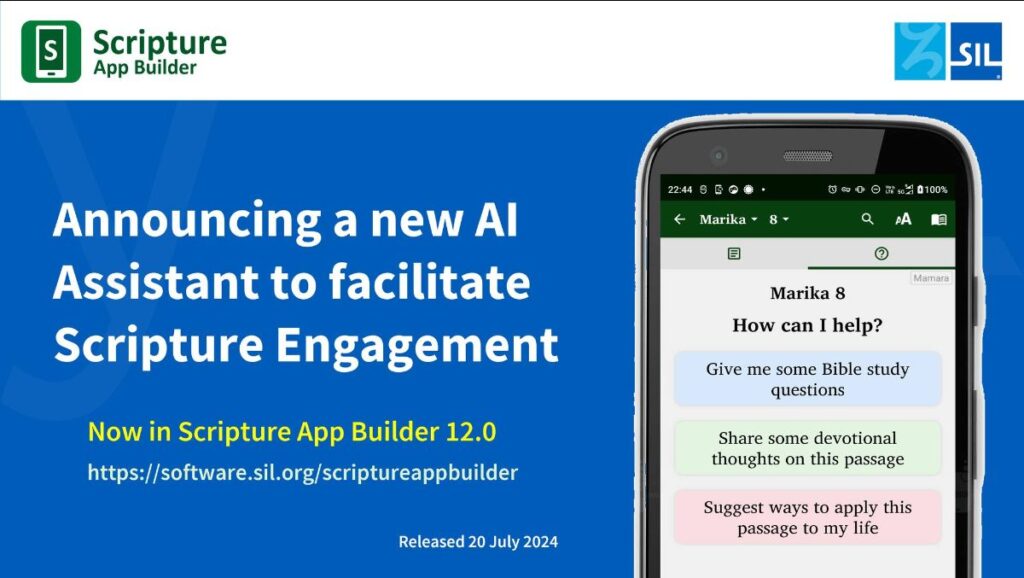
It’s not enough to translate the Bible; it’s not enough to distribute the Bible. Our desire is to see real Scripture Engagement: people encountering God’s Word in life-changing ways.
Scripture App Builder (SAB) is a tool for Bible translators and language workers to provide Scripture in a format that best meets the needs of the community and helps them engage with the Scripture. One of the challenges for new believers is how can they study the Bible and do that in community?
We have introduced an EXPERIMENTAL feature in SAB 12.0 which allows the person building the app to enable an AI Assistant by providing some predefined tasks that the end user can perform on a whole chapter or selected verses. Here are some example tasks:
- “Give me some Bible study questions”
- “Share some devotional thoughts”
- “Suggest ways to apply this to my life”
- “Explain some key Greek or Hebrew words”
- “Give me an outline of a talk”
- “Write a poem”
- “Show me the main points and structure of this passage”
- “Tell me about the cultural, historical and geographical context”
- “Show how this passage fits into the message of the book”
When the user selects one of these tasks, the app will connect to a configured AI provider. It tells the AI the role it should play and the format of the responses it is looking for: “You are a helpful Christian assistant who believes in the reliability of the Bible, the importance of following Jesus as Saviour and Lord…” It then asks the AI service a question such as “Look at Mark chapter 8 in the Bible and write six discovery-style study questions which can be used in a participatory Bible study group.” The app writes the streamed response to the screen with a disclaimer at the end stating that the answer was generated by an AI assistant and to use its responses with discernment.
What do you think? Would you like to try this out yourself? Contact Chris, and he will get you access to a beta of an app.
Progressive Web App … Almost Ready
This year, Chris, his colleague David, and a team of students have been busy developing a new output format from Scripture App Builder which will expand the reach of Bible apps. This new format is a Progressive Web App (PWA) which is a website that can be used in a web browser or downloaded to a device and used when not connected to the Internet.
We mentioned a few posts ago that we would have 3 new interns from Liberty University this summer. They were joined by one of the students from Gordon College who worked on it over the 2022-2023 school year. We made a tremendous amount of progress and it is almost ready to be released. We plan to release it early next year as a preview. We know that there will be features that we missed since every feature in SAB (so many!) had to be re-implemented for the web. We will work with end users to prioritize what is left to be done. Thank you for your prayers for our team this past year.
Language Technology Webinar
Some of our staff members in the Language Technology department hosted a webinar recently to share some of the work we are involved with, showcasing some important developments in the Bible translation space. Please watch the recording to learn more about what Chris and his colleagues in Language Technology are doing.
New Scripture Engagement Features
It’s not enough to translate the Bible; it’s not enough to distribute the Bible. Our desire is to see real Scripture Engagement: people encountering God’s Word in life-changing ways.
Scripture App Builder (SAB) is a tool for Bible translators and language workers to provide Scripture in a format that best meets the needs of the community and helps them engage with the Scripture. For many, literacy is challenging or non-existent, so listening to Scripture is very important. Some people in the community primarily watch videos, so the Jesus Film, Gospel Films, or their own films can be streamed from the app.
For several years, reading plans have been a highly requested feature. SAB 11.1 was released last week and allows the person creating the app to add reading plans. They can select from pre-created plans included in SAB (like Proverbs in 31 days or Mark in 16 days), plans shared by the community (e.g. Biblica is sharing a 365-day plan of verses from Old Testament, New Testament, and Psalms/Proverbs every day), or create their own.
Another new feature allows the person creating the app to include web radio (internet radio) stations in the app. Some of these stations can be found at https://streamurl.link including stations by long time ministry Trans World Radio.
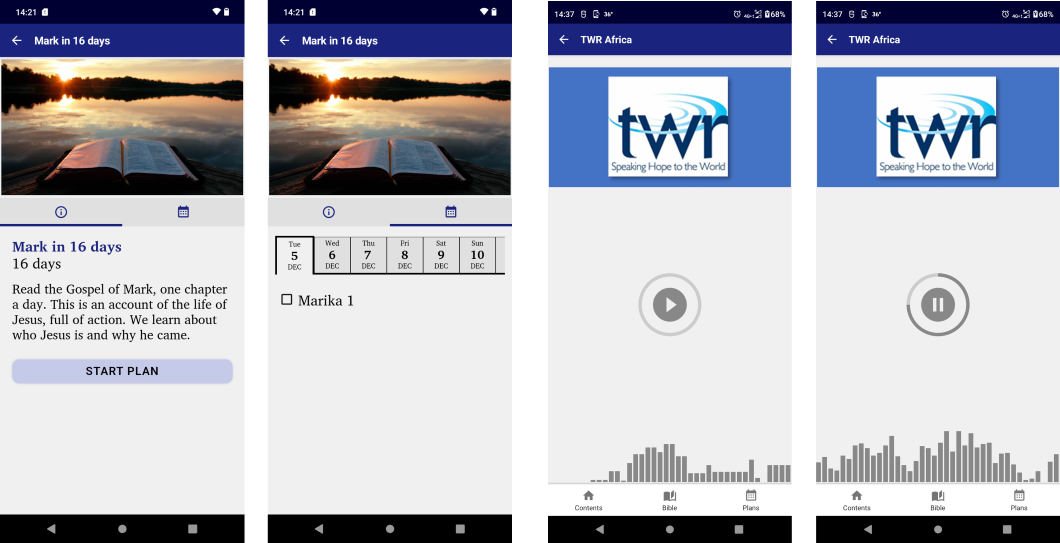
Progressive Web App
This year, Chris, his colleague David, and a team of students have been busy developing a new output format from Scripture App Builder which will expand the reach of Bible apps. This new format is a Progressive Web App (PWA) which is a website that can be used in a web browser or downloaded to a device and used when not connected to the Internet.
Currently, users of SAB can create Android and iOS apps. We have been receiving feedback from users that they want to be able to just use the web browser on their phone or their desktop computer without having to install the app. One pastor in Thailand had an iPhone, but it was set up by a family member and they didn’t have the App Store password so they couldn’t install the app. One user didn’t have room on their phone for the app and just wanted to use the web browser to view a few chapters at a time. Other users in sensitive areas have their phones regularly scanned at checkpoints and it isn’t safe to install the app. Another user wanted to display the scripture on a projector using a desktop during a worship service and play the audio and have the text highlighted on the screen while listening.
We have researched this in the past, but have not found the right set of software tools to make it possible. At the beginning of 2022, we found a library that would handle the Scripture processing. This past summer, we had an intern from Liberty University and Micah Henny, a friend from our sending church, work with us on developing a proof-of-concept to see if it was possible. We were able to create a viable PWA template that could be used with SAB to generate contextualized PWAs.
In the fall, Chris and David worked with two separate senior capstone teams (from Gordon College and California Baptist University) to continue the work on the PWA template. The goal is to make a beta release available later this month at the EMDC conference.
Last year’s student from Liberty University suggested that Chris work with Liberty on senior capstone projects as well. When Chris went to visit the school last month, we were able to talk to all the juniors studying Computer Science. From that presentation, three students have accepted unpaid internships for this summer and will be working with Chris and David on finishing the PWA template. Please pray for team to work well together, learn, and complete the work remaining.
2022 Exelerate Award
Our Language Software Development group was honored to receive the Exelerate Award, given in celebration of excellence, innovation and partnership.This award recognized three specific language resources that we produce: Keyman, Bloom, and Scripture App Builder. See more details about the award or watch the ceremony. Past winners of the award include the YouVersion Bible app and Jesus Film app.
Students Making a Difference
Story Builder
Scripture App Builder (SAB) can create Scripture videos based on templates and the audio included in an SAB project. ScriptureEarth has used this feature to create thousands of videos with millions of views. However, the process has been time intensive and has required a commercial slideshow video product to generate the videos (so not many people have used it).
In 2018, some developers from our language software development team participated in the Urbana Hack4Missions where participants worked on 9 challenges of missional importance. One of these challenges was the “automatic creation of text-based Bible story videos.” Due to the work of these participants, they proved that it was possible to use free software libraries to integrate the process directly into SAB. We have been wanting to take this research and include it in SAB but have not had the time to pursue it.
Last year, students from Gordon College decided to work on this project called Story Builder as their Senior project. This open-source software takes the text, audio, and images for a story and generates a video with Ken Burns effects (panning and zooming) of images during the reading of Scripture verses. They based their work on what was demonstrated at Urbana and developed it into a full product. Chris mentored and directed the student team.
At the end of the school year, the students completed the project and we were able to include what they developed into Scripture App Builder 10.0 as one of the major new features. It is already being implemented by our users and is saving them time and producing valuable video for language communities. What used to take weeks to do can now be done in a day or overnight! Read below the feedback that we have received from one of these users.
The Story Builder has automated the video creation process. I have built literally hundreds of Scripture videos in the past couple months. Just today I built a whole collection of videos —Bible stories from the Gospel of Mark in the Keyagana language of Papua New Guinea. 40,000 people who speak this language can now watch for the first time the stories of Jesus in their own language.
Bill Dyck, Publications Services Team Leader, SIL International
What a time saver —I can have the process work even when I am away from my computer. And it has relieved my carpel tunnel issues! Besides dozens of hours in the past couple months, it has saved me multiple thousands of mouse clicks and fixing typos.
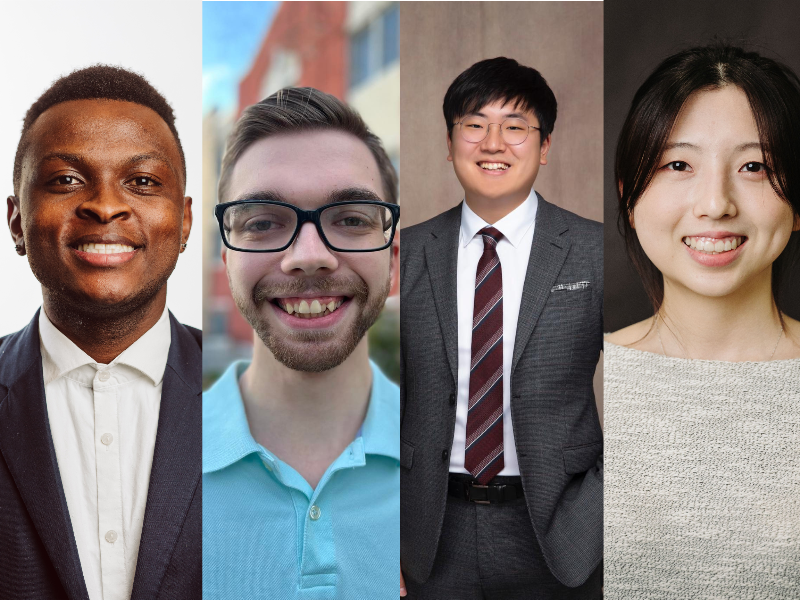
A New App Builder
Chris is on the App Builders team which maintains desktop apps that generate contextualized mobile apps. See the article Why Another Bible App? for more details. These desktop apps are:
- Scripture App Builder (SAB) – creates Scripture apps that handle the book, chapter, and verse navigation, multiple language translations (including parallel viewing) synchronized highlighting of text with audio, bookmarks, notes, highlighting, verse of the day, sharing verse on image and many scripture-focused features.
- Reading App Builder (RAB) – creates apps that contain picture books, health and community development materials, song books, illustrated stories and libraries of easy-to-read books for new readers.
- Dictionary App Builder (DAB) – creates customized dictionary apps with pictures, audio for headwords and example sentences, search, and links between lexical items,
Last year, Chris was surprised that his colleague had created a new desktop app called … Keyboard App Builder (KAB). From the name it was easy to figure out what it did, but Chris wasn’t sure why he had done this.
The Language Technology team has a product called Keyman to create language-specific keyboards. There are Keyman apps on Windows, Mac, Linux, iPhone, iPad, Android phones and tablets, and even in a web browser. Our current app builders can include a Keyman keyboard in the created apps to help with text input in the app. So why did we need to create contextualized keyboard apps?
The keyboard app allows the user to add a system keyboard to their device, enabling them to type their language within other apps such as Gmail, Facebook, and WhatsApp. It also helps users of the keyboard app find the Scripture app in their language. Chris was working with one of the Keyboard App Builder users on an issue and asked him about how KAB is being used. Please read his story…
Discovering Scripture With Keyboards
“Siares” is the code-name for the national language of a small country where being found in possession of the Bible can get you a long prison term. It’s the only country in the world remaining for which the majority language does not have a complete New Testament translation, but several books have been published in a Scripture app. The problem is getting this Scripture app discovered, as an advertising campaign could result in a backlash. Enter Keyboard App Builder: The keyboards available to mobile users in this country are a pain to work with, but we’ve designed a much easier keyboard for the “Siares” language, building it with Keyboard App Builder. Since releasing it a few months ago, it’s become one of the most popular keyboards in this country, with over 5000 users. The keyboard app makes it easy for users to discover the Scripture app. Please pray that many would discover the Scripture app and encounter the claims of Jesus there.
Let’s Grow a Library
The About Coronavirus book is just one example of how people are using Bloom, a desktop application that makes it easy to create simple books and translate them into multiple languages. Bloom is designed for new computer users in mind, and it has special features to guide them in simple book making, so people need far less training than alternatives like Word, Publisher, or InDesign. Bloom’s Book Library offers books from around the world for the users to translate into a local language. They can also share books that they have made. Watch the video below to learn more about Bloom!

